Different Ways To Download Videos And Pictures From Instagram
Browsing through pictures and videos is what most of us really love about instagram. But unfortunately instagram does not include the feature to download videos which many people are not comfortable with.

Though there is no traditional way to save videos and photos from instagram, there are several other ways to do this on your smart devices and PC. Today I will be sharing a few of them.
HOW TO DOWNLOAD VIDEO FROM INSTAGRAM:
Instagram +(for Android): Instagram + is the modded version of the original instagram app. It lets you download videos and images directly from the app.

You can get the instagram+ HERE.
InstaSave (iPhone): This is a very cool app for downloading instagram videos and pictures on iPhone. Another good thing about this app is that you don’t have to login to download.

HOT TO USE:
=> Go to iTunes and download InstSave.
=> Go to instagram and grab the video URL.
=> Open the app and paste the link in the space provided, then click on download.
DREDOWN(INSTADOWN): Dredown popularly known as instadown is a very good site for downloading online videos. This site is not only for downloading videos on instagram but can also be used for downloading videos from other websites like facebook, youtube among others.
To download, the first thing you have to do is to open video page and copy the video link from the address bar. After that go to DREDOWN.com, select instagram from the left panel, paste the url and click on Dredowm.
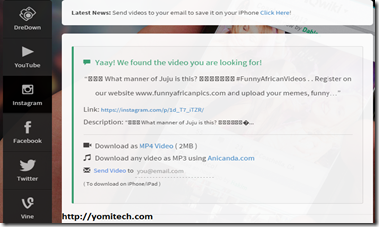
you downlink link will be generated and you can either download the mp4 version or just audio mp3.

SAVE DEO: if you feel you don’t really like DreDown, then you can give Savedeo a shot. Just like DreDown, Savedeo also lets you download online video from almost any website.

To download video on Savedeo, just copy the video download link, paste it in the box provided and click on download.
N.B: For all those using citrio and torch browser, you can easily grab any video from all streaming site without the need of a third party application.
I hope this has been helpful, if you have any question, kindly drop it in the comment box below.

Though there is no traditional way to save videos and photos from instagram, there are several other ways to do this on your smart devices and PC. Today I will be sharing a few of them.
HOW TO DOWNLOAD VIDEO FROM INSTAGRAM:
Instagram +(for Android): Instagram + is the modded version of the original instagram app. It lets you download videos and images directly from the app.

You can get the instagram+ HERE.
InstaSave (iPhone): This is a very cool app for downloading instagram videos and pictures on iPhone. Another good thing about this app is that you don’t have to login to download.

HOT TO USE:
=> Go to iTunes and download InstSave.
=> Go to instagram and grab the video URL.
=> Open the app and paste the link in the space provided, then click on download.
DREDOWN(INSTADOWN): Dredown popularly known as instadown is a very good site for downloading online videos. This site is not only for downloading videos on instagram but can also be used for downloading videos from other websites like facebook, youtube among others.
To download, the first thing you have to do is to open video page and copy the video link from the address bar. After that go to DREDOWN.com, select instagram from the left panel, paste the url and click on Dredowm.
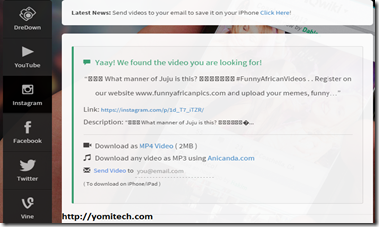
you downlink link will be generated and you can either download the mp4 version or just audio mp3.

SAVE DEO: if you feel you don’t really like DreDown, then you can give Savedeo a shot. Just like DreDown, Savedeo also lets you download online video from almost any website.

To download video on Savedeo, just copy the video download link, paste it in the box provided and click on download.
N.B: For all those using citrio and torch browser, you can easily grab any video from all streaming site without the need of a third party application.
I hope this has been helpful, if you have any question, kindly drop it in the comment box below.



.png)



.png)


No comments:
Join YomiTech.Com Telegram Channel
For your latest free browsing cheat, tech news, phone reviews, tutorials and many more by clicking on this LINK