How to Unbrick The New Infinix Hot Note X551
Many infinix hot note users have gotten their phone bricked while trying to install the latest updates. Unfortunately the list keeps on increasing everyday. All thanks to john johnson for uploading his backup.
I would have dropped the link to the cwm backup earlier, but almost all those who bricked their device didn’t install a custom recovery before it got bricked and the easiest way to install a custom recovery would have been with the use of rashr flash tool or mobile uncle. but this tools can' be used on a bricked device.
So I have decided to put you through on how to install a custom recovery on your bricked device and also how to restore backup.
HOW TO INSTALL CWM WITH SPFLASH TOOL:
Requirements:
=> sp flashtools. download here.
=> Vcom port driver. Download Here.
=> Infinix hote note scatter file. Download HERE.
=> Infinix hot note cwm recovery. Download HERE.
=> Windows PC.
=> USB cable.
procedures:
=> The first thing you have to do is to download and install Vcom drivers from the link provided above.
=> download infinix hot note scatter file and cwm recovery( paste them preferably on the desktop).
=> After that download and extract sp flash tools.
=> open the extracted sp flash tool folder and open flash_tool.exe.
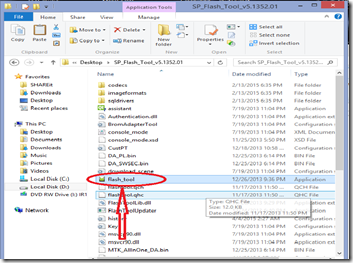
=> click on scatter loading and navigate to the location of your scatter file, then open.
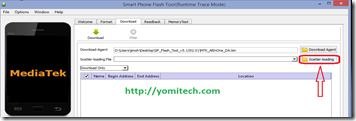
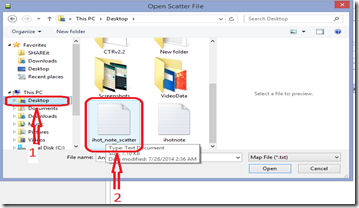
=> check only recovery and click on location as shown in the image below.
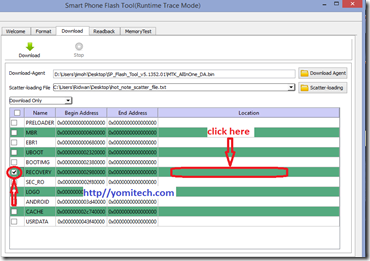
=> select your cwm recovery and click on open.
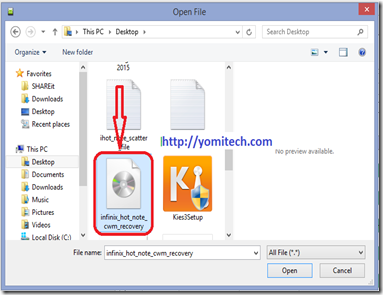
NOTE: make sure that your device is not connected yet.
=>click on download or press ctrl + D on your keyboard.
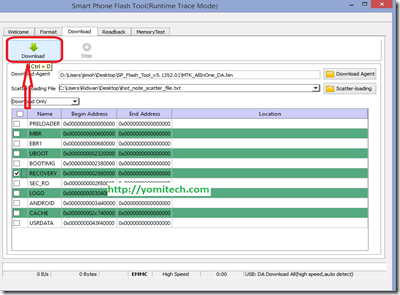
=> turn off your phone and connect it to your pc while holding down the vol + and button.
=> you should see a red then yellow bar followed by a round green circle.
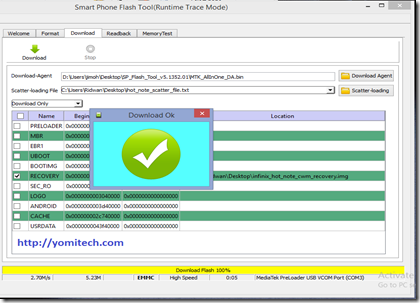
=> just disconnect your phone and try booting into recovery.
If you successfully boot into recovery then you are ready for the next step which is to restore backup.
How to Restore Infinix Hot Note Backup:
=> download the stock Rom here.
=> since its in zip format you have to extract the zip and copy it to your
sdcard > clockworkmod > backup. (if the folders are not on your sdcard then you have to create them).
=> after that, insert the sdcard into your device and reboot into recovery.
=> select backup and restore
=> select restore.
=> now choose the backup you copied earlier.
=> just wait till the process is completed, then just select reboot system now.
That’s All.
If you encounter any problem or you have any question to ask, just drop it in the comment box below.
I would have dropped the link to the cwm backup earlier, but almost all those who bricked their device didn’t install a custom recovery before it got bricked and the easiest way to install a custom recovery would have been with the use of rashr flash tool or mobile uncle. but this tools can' be used on a bricked device.
So I have decided to put you through on how to install a custom recovery on your bricked device and also how to restore backup.
HOW TO INSTALL CWM WITH SPFLASH TOOL:
Requirements:
=> sp flashtools. download here.
=> Vcom port driver. Download Here.
=> Infinix hote note scatter file. Download HERE.
=> Infinix hot note cwm recovery. Download HERE.
=> Windows PC.
=> USB cable.
procedures:
=> The first thing you have to do is to download and install Vcom drivers from the link provided above.
=> download infinix hot note scatter file and cwm recovery( paste them preferably on the desktop).
=> After that download and extract sp flash tools.
=> open the extracted sp flash tool folder and open flash_tool.exe.
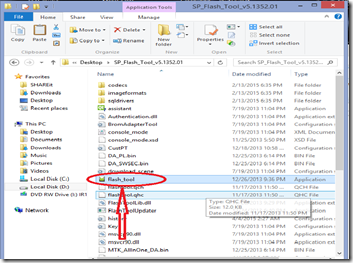
=> click on scatter loading and navigate to the location of your scatter file, then open.
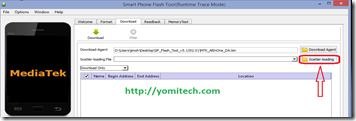
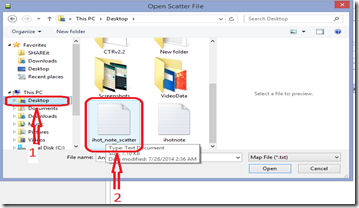
=> check only recovery and click on location as shown in the image below.
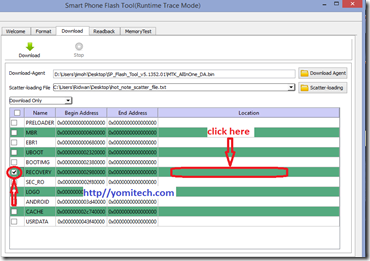
=> select your cwm recovery and click on open.
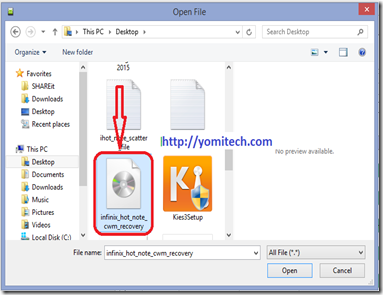
NOTE: make sure that your device is not connected yet.
=>click on download or press ctrl + D on your keyboard.
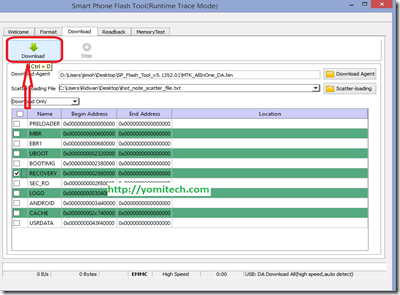
=> turn off your phone and connect it to your pc while holding down the vol + and button.
=> you should see a red then yellow bar followed by a round green circle.
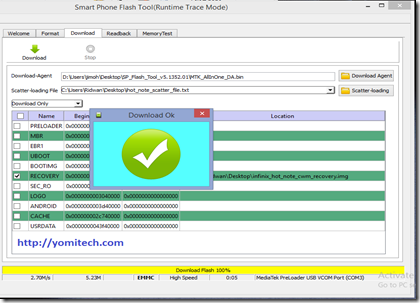
=> just disconnect your phone and try booting into recovery.
If you successfully boot into recovery then you are ready for the next step which is to restore backup.
How to Restore Infinix Hot Note Backup:
=> download the stock Rom here.
=> since its in zip format you have to extract the zip and copy it to your
sdcard > clockworkmod > backup. (if the folders are not on your sdcard then you have to create them).
=> after that, insert the sdcard into your device and reboot into recovery.
=> select backup and restore
=> select restore.
=> now choose the backup you copied earlier.
=> just wait till the process is completed, then just select reboot system now.
That’s All.
If you encounter any problem or you have any question to ask, just drop it in the comment box below.
Don’t Forget to subscribe for more updates



.png)

.jpeg)
.png)
.png)




Your statement is unclear here: "=> turn off your phone and connect it to your pc while holding down the vol + and button." ..... please explain it to me. ...
ReplyDeleteI mean after clicking download on sp flash tool, hold down the vol + key on your phone and connect it to your PC with a USB cable( but your phone must be turned off before doing this)
DeleteI flashed a recovery and I can't boot to recovery mode. Need help plz. Just a black screen shows and reboots phone back. Infinix hot note x551 1gb ram
DeleteI flashed a recovery and I can't boot to recovery mode. Need help plz. Just a black screen shows and reboots phone back. Infinix hot note x551 1gb ram
Delete@little molar, I will advice you to flash the full firmware (or just the recovery) with a PC and your phone will be back to normal
Deletehow?
DeleteFirst you have to download your phone's ROM, then you the search option on this blog to search for "how to flash rom with SP flash tool"
DeleteThe computer doesn't recognise my phone unless in boot into stock recovery and select apply update from ADB :( is there anyway to fix in from ADB?..... And the device driver shows "unspecify" under device manager.... please help
ReplyDeleteI guess the problem is with the driver .
DeleteCheck out this link on how to install adb driver on your PC.
And the phone doesn't charge. It only shows the lightening bolt... but it doesn't show the battery percentage. Is this normal?
ReplyDeleteDude I love you so much(no homo).... I tried the process on another system and it worked.... thanks man.... will I still have cwm recovery or it will return to stock recovery?
ReplyDeleteYou still have the cwm recovery
Deleteplease bro, what I'm in need of now is the stock boot.IMG..please can you upload it for me separately I don't have enough data to download the full backup...... Thanks in advance.
ReplyDeletei will upload it soon
ReplyDeleteThis is the LINK
ReplyDeleteThanks very much bro.
ReplyDeleteHey Bro, after pressing download and pressing the vol + button b4 connecting the phone it stil doesnt detect my phone, the phone jst turns on to the "no command screen" and also is the cwm recovery different from the recovery mode its always shwing me wen i put it on cus i didnt install any b4 it got bricked.Pls help!!!!!
ReplyDeleteYou have to turn off your phone.
DeleteThe problem is with the driver.
ReplyDeletecheck out this link on how to install your vcom driver.
Dude... I mistakenly booted into fastboot mode.. now I cant hard reboot my phone by holding the power button for 15secs. My phone has been stuck in fastboot mode for 6 hours now.... :(
ReplyDeleteThe first thing you have to do is to install adb and fastboot on your pc by following this LINK.
ReplyDeleteAfter that open my computer and open your LOCAL DISK (C:)
You should see a folder inside named Adb.
Open the folder
Hold down your shift key, right click and select "open command window here"
once the command prompt has been opened, just type fastboot reboot
your phone should restart afterward.
let me know if it works
Thanks a lot men.
DeleteI have an Infinix Hot Note and I had installed CyanogenMod 12.3 on it(if you want to know how, contact me ericmahasi@gmail.com)
On the power menu, I had enabled advanced reboot options in settings.
When I selected reboot into bootloader, the screen went blank and only displayed "fastboot" and was completely unresponsive.
Using this adb method, it worked 100% fail proof. You've saved me a lot men,
It worked... .. Thanks again... .
ReplyDeleteThe phone just rebooteb instantly :D
ReplyDeleteCan you please post the link for Stock Recovery file, as i want to install the OTA update
ReplyDeleteI will drop the link soon
DeleteI have successfully unbrick my phone, thank you soo much. But I want to remove the MT6592 from the so that I can update. because update is saying this phone is not infinix phone but MTK.. Please help, thanks
ReplyDeleteI don't get you
Deletethanks sir. you are a saviour.
ReplyDeletepls i saw something like "sd-ext.img not found. skipping installation of /sd-ext."
what does this mean ?
and how do i unroot the device, b ecause it looks like the recovery file is from a rooted device.
will a hard reset harm the device in any way ?
thanks again.
skipping installation of /sd-ext.
DeleteIt simply means that there was no app installed on sdcard when the backup was made.
So you have nothing to worry about...
*******
To unroot the phone, you have to check if kinguser is installed or SuperSU...
If it's kimguser, click on the settings icon and scroll down to remove root permission.
If it's SuperSU, click on settings and scroll down to full unroot
Please, i love this your post & i really wanny ask few questions here.
DeleteI just bought my Infinix hot note. B4 doing anything, i updated it.
After all the updates, i then rooted it using KINGROOT APP.
now my question is, wat if another new update shows up,? Should i just UNROOT using THE KINGROOT APP or
Should i UNROOT using KINGROOT, after d unrooting, den uninstall the KINGROOT APP then proceed with the UPDATE.
NOTE PLS, i ve flashed in CUSTOM CWM into the Infinix hot note.
Your help pls
can u help me
ReplyDeletei looking for stock recovery
ur room is fanta
so great joob pro
Stock recovery for which phone
Deletedo i have to also extract the file below
ReplyDeletedata.ext4
and how long do i wait when i reboot
To avoid md5 error, its advisable you extract them all..
ReplyDeleterebooting should only take like 5-10 mins
This is what i see on my screen
ReplyDelete.android_secure.img not found. Skipping restore of /sdcarcard/.android_secure.
sd-ext.img not found. skipping installation of /sd-ext. -
Please what do i do
This is what i see on my screen
ReplyDelete.android_secure.img not found. Skipping restore of /sdcarcard/.android_secure.
sd-ext.img not found. skipping installation of /sd-ext. -
restore complete
Please what do i do - And after i restart my device still back to
checking MD5 sums
ReplyDeleteRestoring data....
.andriod_secure.img not foud. Skipping restore of /sdcard/.andriod_secure.
Restore complete
help me please
skipping of those files is normal.
ReplyDeleteboth while restoring did you see anything like Restoring system....?
And also did you try rebooting after you got the Restore complete message.
no files found this is what i get now. please what is going on
ReplyDeleteback menu button disabled
ReplyDeletei will advice you to delete the extracted files and re extract all over again.
ReplyDeleteFor the back menu button disabled ish, just keep on scrolling and iw will be enabled.
Please sir is it possible to get the whole file from an Infinix hot note that is not rooted and then copy it to a memory card and put in into mine? I am stuck at the moment and i followed all the steps correctly. Please help Still no files found
ReplyDeleteif you have a working infinix hot note, then check out this LINK on how to create the rom backup.
ReplyDeleteThen you can restore it on your phone by following this link
Please, i love this your post & i really wanny ask few questions here.
ReplyDeleteI just bought my Infinix hot note. B4 doing anything, i updated it.
After all the updates, i then rooted it using KINGROOT APP.
now my question is, wat if another new update shows up,? Should i just UNROOT using THE KINGROOT APP or
Should i UNROOT using KINGROOT, after d unrooting, den uninstall the KINGROOT APP then proceed with the UPDATE.
NOTE PLS, i ve flashed in CUSTOM CWM into the Infinix hot note.
Your help pls
thanks bro.
ReplyDeleteafter unbricking and unrooting, i tried to system updates again and my phone got bricked. this time, i cant even power on and the charging icon has dissappeared.
in fact no sign of light on the screen. it has been like this for over 6 hours. please any way out ?
thanks.
@anonymous since you rooted your phone with kingroot app, to unroot it, you have to use kinguser.
ReplyDeleteAnd also Note that you can not update your phone with custom recovery, you have to re install the stock recovery.
@enerieta
ReplyDeleteWhat you need now is your phone's firmware.
Click on this LINK, register and request for permission to download the stock ROM by commenting on the post.
After downloading it, Click on this LINK for procedure on how to flash it to your phone.
thanks buddy, though it came with someones usage info.
ReplyDeletecollins from Kenya.
just format it
ReplyDeleteThis comment has been removed by the author.
ReplyDeletethanks bro. i tried running the restore on the phone but kept getting "MD5 mismatch" any help?
ReplyDeleteinsert the memory card into a working phone..
ReplyDeleteopen the backup folder and rename nandroid.md5 to nandroid.md5.txt
open the file with any note editor and delete all the whole characters inside.
save and rename it back to nandroid.md5,
return the sdcard to your phone and try again
How do I know that my infinix hot note is bricked. Because the only thing I noticed is that some game apps are showing in netqin app manager to be uninstalled but I Couldn't c it in my main menu.
ReplyDeletei dont think your device is bricked,
ReplyDeletea bricked device wont even boot past the infinix logo
where i can found power rest to exit USB VCOM Port without uninstall battry
ReplyDeleteJust hold down your power button for like ten seconds
Deletephone canot exit need battry empty to exit i need soliton plz
ReplyDeleteJust hold the power button for like ten seconds...
DeleteThe phone will reboot by itself
I've done everything nd it went well... after i restored d fone... i rebooted it but it keeps showing d infinix logo over and over again...
ReplyDeletewats d way out pls??
Try performing a factory reset and also format system partition.. Then try restoring again
Deletebaba I beg gimme your number i want make you do ham personally for me... I beg mine na 07087152985... make we talk location... I beg
ReplyDeleteBro pls. I want to do OTA update on infinix hot note afta a successful unbricking with a cwdmod backup restore.... Now I have a cwd recovery and can't install update.... How do I reverse to its stock recovery?? And can I still update after then??
ReplyDeleteOr is it advisable to fashy the update??
ReplyDeleteEven if you restore to stock recovery the update won't install...
DeleteSo just ignore it.
USB has not recognized and charging become very very slow
ReplyDeleteOn my infinix hot note
I rooted it
And when l tried to update android when new update released
It crushed
I don't know what to do
I can't connect it to pc
When l tried to install new rom it failed and I have a message that my mobile is rooted and update failed
You have to unroot your phone to update it, you can't update a rooted phone
Deletepls what file do I select after I have extracted d stock rom folder cause there are 7 files
ReplyDeleteWhere did you download the stock ROM
DeleteDats nt an issue anymore i got a stock rom from a different site.. my phone is ok now i meed u to pls upload d stock recovery plssss i beg u. And i have more questions so heres my number 07056649864
ReplyDeletero...
ReplyDeleteon 1st, usually i do install cwm temporary with command "fastboot boot cwm.img"..
it doesn't work, on device say "downloading boot...." and not finish...
why?
and what can i do?...
thanks in advance...
another question...
Deleteif i've scatter.txt & cwm.img -> may i install cwm recovery with this way?...
note:
device not root & normally
thanks...
Yea, go ahead and install with the scatter file and cwm.img
Deletehi bro, i have followed ur instruction above. when i try to download stock recovery from sp flash tool, suddenly it said "failed.....bla bla(i cant remember it) and then my hot note cant turn on at all, how can i fix it?
ReplyDeletethanks bro
Download the stock ROM from here and follow this procedure to flash it
Deletehi bro, what up with the infinix x551 hot note not accepting the privacy protection code despite it being the correct one. i have tried but its still refusing to accept it. what should i do?
ReplyDeleteDownload the stock ROM from here https://mega.co.nz/#!f9ZlGDJK!dE76rnTGdHsyMrXQWTbGngUxFhpiJoBCU1xs1W1QY5c and follow this procedure http://www.yomitech.com/2015/04/how-to-flash-stockcustom-rom-with.htmlto flash it
ReplyDelete@ridwan jimoh, sir do u know why SP flash tool wont flash my phone even after i connected the phone to my laptop while pressing the vol. + button?? sometimes the windows an error installing driver, but sometimes it show a success on installing a new driver. but that driver was not mtk preloader vcom. oh btw, in device manager the mtk preloader vcom that i installed manually show a yellow triangle shape like a warning "!" . pls help me, coz this is my 1st time handling MTK based phone
ReplyDeleteDid you install the vcom driver and also make sure your phone is turned off
DeleteHello I am using Infinix x551 I want to get back to my Stock ROM currently using material v4 I have followed all the process of unbricking but after restoring the stock ROM it fails to rest or says process aborted kindly help
ReplyDeleteWhat other error msg do u get
DeleteCould you please upload the stock recovery image for infinix x551.....I do not have enough resources for the whole stock rom.......
ReplyDeleteI will try to do that but if I may ask, why do u need it
DeleteI need a stock recovery for my Infinix hot note I want to update my phone
ReplyDeleteUpdate to lollipop or what
DeletePls boss is their anyway I can restore my stock rom, right now my phone is running on custom rom called comfort rom. Thanks, I have downloaded backup you uploaded 1.07g.
ReplyDeleteDo you want to restore your own backup or the one you downloaded
Deletethanks bro.......God blesssesssssssssssssssssssssssssssssssssssssssss YOU
ReplyDeleteAmen...... You are welcome
DeleteThanks man God bless,, love you(no homo)
ReplyDeleteMy phone connect to the PC then disconnects after a few seconds. It doesn't charge and doesn't come up. Please help
ReplyDeleteDownload the stock ROM from this link and flash with this method
DeleteAfter flashing the stock rom and getting a success message,my phone still doesn't come up at all.Please what's the solution?
ReplyDeleteTry formatting with sp flashtool then re flash
Deletemy infinix hot 2 x510 is locked with pin and i dont know what to do. please how can i solve this problem.
ReplyDeleteLocked with pin..??
DeleteYou mean as in phone lock ...??
Dude... I mistakenly booted into fastboot mode.. now I cant hard reboot my phone by holding the power button for 15secs. My phone has been stuck in fastboot mode.
ReplyDeleteI tried the solution up but it isn't works. please help me
scroll through the comments above, I actually posted a solution for someone and it actually worked for him.
Deleteyou can try it out to see if it equally works for you, but if it doesn't then you have to let your phone battery die off
Hello,
ReplyDeleteI did the steps but the recovery boot just brings the android icon with no other option to go to SD
I am having problems booting into recovery using your recovery image but I got one that works. I got to the Recovery Menu but there was only Install update from SD and Restore Userdata.
DeleteInstall update does not show the folder I put on the card
What you installed is the stock recovery not a custom recovery...
DeleteYou need a custom recovery to get this options
when i try to install recovery give me this error pmt chenged for ROM,it must be downloaded plz help me
ReplyDeleteMake sure you use the correct scatter file
Deletehello bro i am having this issue
ReplyDeleteRecovery backup failed. Error while making a backup image of ./data
That's due to insufficient space on your sdcard to contain the backup
DeleteMake sure you move everything inside your internal storage somewhere else and leave it empty before backing up
Thank you... . It's working now... How can i unroot and reupgrade to lollipop?
DeleteThere is no need UN rooting If you want to upgrade to lollipop
DeleteBros what will i do after i restored the stock recovery image, my phone still wouldn't install update. 08038261949, pls what should i do?
ReplyDeletePls somebody should contact me even if it's a flash I'll call back admin.. Pls 08038261949, lynkonlarex@gmail.com
ReplyDeleteTo upgrade to lollipop you actually need a PC.... You can't do that via system update.
Deletepls bosses, whenever i turn on my phone..it hangs and restart itself..after bootng it shows app permission running, hangs and reboot again...pls what can i do?
ReplyDeleteTry performing a factory reset or re flash the ROM
DeleteHello please i want to ask
ReplyDeleteHope i wont come across md5 errors
Nope
DeleteYomitech plz I upgraded my infinix x551 32gig+2gig ram and later rooted it and software update came up which I downloaded, I unrooted my phone and installed d update after which my phone refuses to come up ,it stops at philzinterface I went to fast boot and it got stock, I used adb fast boot reboot but to no avail, if I leave d battery to drain what's d guarantee that it will boot and startup d phone, otherwise what will I do if the battery drains and it doesn't come up.. Plz I need a reply also my email is nnodimkelvin@gmail.com
ReplyDeleteFirst let the battery drain completely, then download the Full firmware and flash it with sp flash tool.
DeleteBut in this case just uncheck "userdata" and "cache" before flashing the ROM... And you have to replace firmware upgrade to download only.....
Plzzd initial update was from kitkat to lollipop 5.1
ReplyDeleteYou mean you need the download link....?
DeleteHow to root infinix x551 32gig+2gig ram on lolipop..how will I go about dat
ReplyDeleteJust follow this LINK
DeleteI like this forum
ReplyDeletePls I made a mistake nd I pressed the - vol button instead of the + vol button nd now my phone isn't booting nd my pc says "the last usb device you connected to this computer malfunctioned and windows does not recognise it.". Plss help
ReplyDeleteDon't worry just leave the phone for a couple of hours for the battery to die off completely ( I usually recommend 24hours).
DeleteAfter that you have to restart the procedure all over again..
Connect your phone after clicking on download (there is no need of pressing any vol. Key)
Sup brother. Please I was upgrading my hot note into lollipop with sp flash tools and since then my phone didn't come on... Please what can I do.. It's been over 3 days now.
ReplyDeleteDid the upgrade finish successfully or there was an interruption...?
DeleteIt finished successfully bro
DeleteWow... Bro it's my fault... I just discovered the 2GB+32GB is hote note pro.. I flashed in the normal hote note stock rom into it... Help me out Bro... Will it still come on....
DeleteYes it will
DeletePlease help me, i am stuck at fast boot, when I try to install adb that you mentoned above in comments, it doesn't install, it says 0 files copied.
ReplyDeleteI have this infinix x600.I change my chip and when I on it is asking for privacy protection code.I have send it to many places but still I can't open it.Can you help me out?
ReplyDeleteYou have to fotmat it with sp flash tool then re flash the ROM
DeleteMr Yomi thanks for your prompt responce. pls i just flashed my infinix x551 with sp flash tool and it was successful showing the ok sign.after flashing it shows a sign of battrery charging for once when connected to pc. After that display it has not been coming up or booting again.
ReplyDeleteHw do I rectify this ?
ReplyDeleteBro. Your phone has bricked again. I suggest you follow the unbricking process explained above.
DeleteAnd will be better if you can get a stock lollipop rom instead of the Kit Kat rom posted here. So that you won't need to go through the process again to update to lollipop.
And make sure its the right rom you are flashing.
DeleteAnd make sure its the right rom you are flashing.
DeleteTnx Enerieta once again. The issue now is dat d sp flash tool can't detect d device. Do I have to wait for d battery to drain off as suggested by a friend? Kindly give ur advice
ReplyDeleteYes you have
DeleteHI bro.. .my infinix x551 Flashcharging, Otg +PC USB connection not a working please advice
ReplyDeleteThe problem might be the USB cable you are using, the USB port or a software issue.
DeleteI will advice you to try another usb cable and also try updating your phone. If that doesn't work then visit the carl care
xcuse me bro but ma cable is fine ..tried it on another phone and also tried using another cable still i cant connect to pc or flash charge it charges but ...slow charge ...also theres no calcare centre in kenya ...pliz advice
ReplyDeletealso this happened after updating to xui n wen i try to update firmware it say s currently up to date
ReplyDeleteshould i flash the phone or what pliz advice
If it's possible for you to flash the phone then I will advice you to...
DeleteBut make sure you update to the latest version
Hello, please I tried to apply custom ROM to my phone (infinix x551 or hot note) but it's been refusing. Ive tried everything possible but still yet. How can I do this please.?? It doesn't even boot to recovery. Please help
ReplyDeleteHope you have a custom recovery installed
DeletePls help me Mr. Yomi. I was flashing my infinix hot note 2 (X600) some days back when it got interrupted at about 77%. Since then I have left the phone uncharged for 2 days and have also tried charging both with DC and laptop charge still it doesn't show any form of life and still it is not recognized by several other systems so I can reflash. I have tried installing different USB drivers all to no avail. Pls help a brother in trouble. Thanks.
ReplyDeletePls help me Mr. Yomi. I was flashing my infinix hot note 2 (X600) some days back when it got interrupted at about 77%. Since then I have left the phone uncharged for 2 days and have also tried charging both with DC and laptop charge still it doesn't show any form of life and still it is not recognized by several other systems so I can reflash. I have tried installing different USB drivers all to no avail. Pls help a brother in trouble. Thanks.
ReplyDeleteThere is no need charging it.. Just let the battery die off completely and re flash
DeleteI TRIED EVERY STEP DID EVERYTHING AND AT THE END IT SAID ERROR PLEASE CHECK IF YOUR LOAD MATCHES TO THE DESTINATION WHICH IT IS TO BE DOWNLOADED
ReplyDeleteload matches to the target which is to be downloaded
DeleteYou shouldn't have formatted all with sp flash tool...
ReplyDelete>>Just leave the phone for like 24hrs for the battery to die off completely....
>> Download the firmware..**preferably the lollipop stock ROM...
>> Extract and flash it with sp flash tool.. (use the "firmware upgrade" option)...
That's all!!
I believe that should solve the ish
Hmm... Sir, pls am new to all dese stuffs and I am also tired of this kitkat 4.4.2 version if my infinix hot note X551 device. I really need ur advice on the easiest and best way to go about upgrading my phone to the latest bugs fixed Lollipop 5.1.. My device is rooted, and CWM RECOVERY installed. Pls I need ur instructions on what to do to get my phone upgraded to lollipop. I am pretty sure to follow all instructions that u will give. Thanks in anticipation
ReplyDeleteHi Yomi. I hope you can help me out. My Phone is Infinix x551 (16+1 L).I had run an OS upgrade and then it had invalid IMEI. I rooted the phone and tried to fix the IMEI with no success. Then I tried to flash the phone with this ROM X551-G808-A1-L-20151218. The Flashing process completed and the OK tick appeared. But my phone is dead for two days now. What do you advice me to do?
ReplyDeleteI guess you flashed the wrong ROM. Just leave the phone for like a day without charging it at all.
DeleteAfter that,get the latest lollipop ROM for your phone and flash it with the normal.
This time around make sure u use download only instead of firmware upgrade....
That should helpful for
Thanks Yomi, my phone is Infinix x551 (16+1 L). Can you give me a link to the correct Lollipop ROM so that I dont make the same mistake again.
ReplyDeleteRegards,
Abdalla
Hello Boss, i need help with my infinix hot note x551(16+1 L) the phone froze up and i just used the power button to put it off just to start it again. now the phone is completely dead, not responding to charging or anything else. i try flashing but keep getting this Brom Error: Storage not match. can you help me out with the correct rom or anything else.. I'll really appreciate your help. Thanks
ReplyDeleteGet the latest Infinix hot note X551 stock ROM from this LINK
ReplyDeleteFor mine whatever the ROM used I get (ERROR 4032: Enable DRAM failed)
ReplyDeleteDownload the full firmware from the link I provided in my previous comment above,.��☝...
DeleteAfter that, flash it to your phone with SP flashtools.. just make sure you select firmware upgrade instead of download from the SP flashtools Option
For mine whatever the ROM used I get (ERROR 4032: Enable DRAM failed)
ReplyDeleteIt always sets [BROM ERROR: S_FT_ENABLE_DRAM_FAIL (0xFC0)]
ReplyDeleteI say that my phone does not start for some time
ReplyDeleteIn fact there was an error during the first flash at about 45%. And since I can not restart the flash
ReplyDeleteplease the download link for the stock rom is not going. it s saying item not available. please send me the new link . email: lawlantosin@gmail.com
ReplyDeleteAll the links are working
DeletePls bro. I have infinix hot 4. I was trying to root it so i tried using sp flash it. the phone was off when i tried the process but when i was waiting for the process to be complete,i saw nothing. so when i tried to power it on, i discovered that the phone is dead. i have watched many tutorials from the internet and downloaded many stock roms for my phone. i have downloaded the drivers which is mediatek preloader usb vcom and i also have a functional usb cord. my problem is whenever i click on the download button on dp flash tool, the yellow bar refuse to show . and when i connect the dead phone to pc, there is a sound made by the system showing that a device is connected. i updated my driver to make sure the yellow traingle is removed. so pls tell me what i must do so that sp flash tool can effectively communicate with my phone. i even tried infinix flash tool and its the same. so i do not know what to do now. i will be very happy to get a very positive answer from you. pls if need be, you can send me some links you feel is important to my email address which is wayasolomon@gmail.com. thanks
ReplyDeleteHope you clicked on download before connecting the cable!?
DeleteAlso try to use the latest version of sp flash tools and take note if it brings up any error code
Hope you clicked on download before connecting the cable!?
DeleteAlso try to use the latest version of sp flash tools and take note if it brings up any error code
Hi.
ReplyDeleteMy phone itd ROOT INFINIX X551.
First my phone flashing because bootloop, in flashtool it succeed until emerge green checklist, but my phone even does not light at all(DEAD). I concluded that it was bricked.
Then I try your way above. I get a problem when usb plug appears "USB NOT RECOGNIZED". Whereas I previously flashing out and usb was read, and now not read.
What's the solution?
Please solve this problem
Thanks
Your phone is still in meta mode....
DeleteJust leave it for like 24hours for the battery to die off completely then flash it again...
BROM ERROR : S_FT_ENABLE_DRAM_FAIL
DeleteEnable DRAM Failed!
how next solution?
This error msg means that you have initially flashed the wrong ROM on your phone before...
DeleteI will advice you to visit Infinixmobility forum and download the full Firmware, then flash it on your phone using the "Firmware Upgrade" option in Sp flash tool
May i ask the firmware download link for hote note x551?
ReplyDeleteIs yours Infinix hot note pro or just the regular hot note (I mean is it 2gb or 1gb RAM)!?
DeleteAm a big fan of your site and it has help me a lot but right now, am in a deep problem and am confused. I tried flashing a twrp recovery using spflashtool but after that, my phone refused to boot and will not charge. I am using an infinix hot note pro x551. even when I connect to my pc, it won't recognize. I have tried different pcs but still will not recogniz my device. Is there any way to revive this phone? you are my only hope. Please, i need your procedure. My hands are even shaking as i am typing to you. Please, I await your quick response.
ReplyDeleteplease please please
Your phone is probably just stuck in Meta Mode.
ReplyDeleteJust leave it for like 24 hours for the battery to die off completely then connnwc your charger to it afterwards to see if it will come up or you can equally connect it to your pc..