How to Install PhilZ Touch Recovery On all Mtk Device
If you ever want to mess around with your android device like installing a custom recovery, installing a custom kernel or changing and modifying the root settings or configuration of your android device, then the first thing you have to do Is to install a custom recovery.

Though every android device are been shipped with a stock recovery but the problem is that they can only be used to perform some minimal or limited task like performing a factory reset or installation of OTA updates from the device manufacturer only, but with the custom recovery, you can perform more advance features such as a factory reset, installing of custom recovery, flashing of custom kernel, installing of zip flashable applications or themes,performing a full backup of your Rom (popularly known as nandroid backup), restoring your backup and many more.
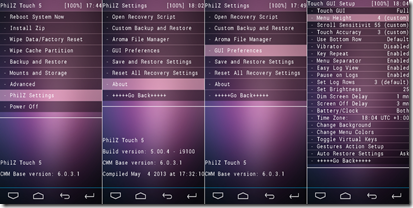
Though we have different kind of custom recoveries with different layout and functions, they all give you almost the same result. examples of available custom recoveries are Team Win Touch Recovery (TWRP) , carliiv touch recovery (CTR) and PhilZ recovery.. Today I will be discussing solely on how to install PhilZ recovery on all mtk devices.
PhilZ Recovery was developed by Phil3759 of Xda. The PhilZ recovery is an advanced version of the popular cwm. The PhilZ recovery comes with touch feature, Aroma file manager menu, password protection, 30 theme colors and many more.
Features Of PhilZ Recovery:
==> It supports Multiple zip installation.
==> You can customize the recovery with the different color options.
==> it supports full touch, double tap, semi tap and no touch.
==> You can easily browse through your internal and external sdcard with the built in Aroma File Manager Support.
==> It supports external sd card.
==> Advance Power menu options.
==> And lots more.
How to Install the PhilZ Recovery on Your Mtk Device:
Requirements:
==> A windows Pc.
==> Adb drivers installed. Check here.
==> A usb cable.
==> Your Rooted mtk device.
==> Philz Recovery installer.
* Download Link 1.
* Download Link 2.
Procedure:
==> Download and Extract the PhilZ from the links provided above.
==> Open Philz setup.exe.
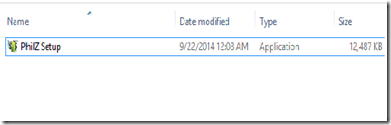
==> On the next window, click on next to install.
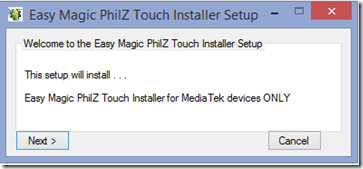
==> If the installation was successful, you should get a popup like the one in the image below.
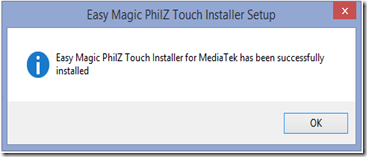
==> Just wait while the credit menu displays.
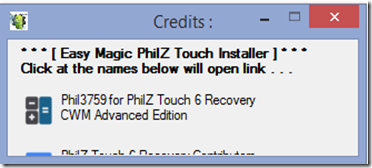
==> Next you will be asked if you want to start easy magic PhilZ installer, click on Yes.
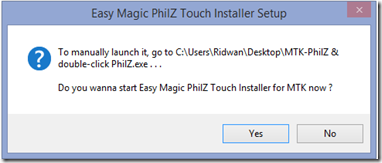
==> You will then be asked what you want to do, select start Easy Philz Installer For Mediatek and click ok.
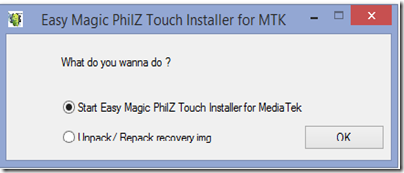
==> just select yes in the next popup window.
 ==> Now Connect your device and click on okay.
==> Now Connect your device and click on okay.
*Make sure Adb driver is installed.
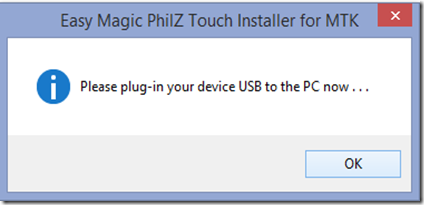
Note: you might t a message on your phone screen, just click on okay.
=> Now the installation will begin automatically.
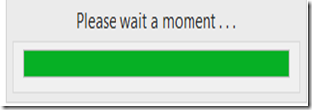
==> When asked if you have a flipped recovery screen, Select No (Unless your recovery screen is flipped).
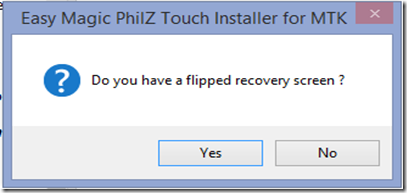
==> After the whole installation, your phone should automatically reboot into recovery and you should get a success message.
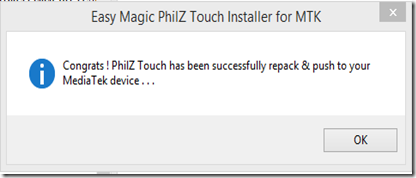

Though every android device are been shipped with a stock recovery but the problem is that they can only be used to perform some minimal or limited task like performing a factory reset or installation of OTA updates from the device manufacturer only, but with the custom recovery, you can perform more advance features such as a factory reset, installing of custom recovery, flashing of custom kernel, installing of zip flashable applications or themes,performing a full backup of your Rom (popularly known as nandroid backup), restoring your backup and many more.
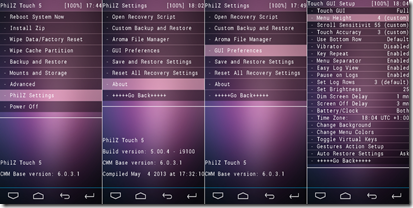
Though we have different kind of custom recoveries with different layout and functions, they all give you almost the same result. examples of available custom recoveries are Team Win Touch Recovery (TWRP) , carliiv touch recovery (CTR) and PhilZ recovery.. Today I will be discussing solely on how to install PhilZ recovery on all mtk devices.
PhilZ Recovery was developed by Phil3759 of Xda. The PhilZ recovery is an advanced version of the popular cwm. The PhilZ recovery comes with touch feature, Aroma file manager menu, password protection, 30 theme colors and many more.
Features Of PhilZ Recovery:
==> It supports Multiple zip installation.
==> You can customize the recovery with the different color options.
==> it supports full touch, double tap, semi tap and no touch.
==> You can easily browse through your internal and external sdcard with the built in Aroma File Manager Support.
==> It supports external sd card.
==> Advance Power menu options.
==> And lots more.
How to Install the PhilZ Recovery on Your Mtk Device:
Requirements:
==> A windows Pc.
==> Adb drivers installed. Check here.
==> A usb cable.
==> Your Rooted mtk device.
==> Philz Recovery installer.
* Download Link 1.
* Download Link 2.
Procedure:
==> Download and Extract the PhilZ from the links provided above.
==> Open Philz setup.exe.
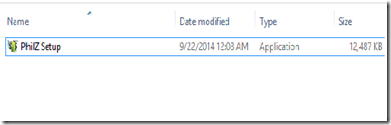
==> On the next window, click on next to install.
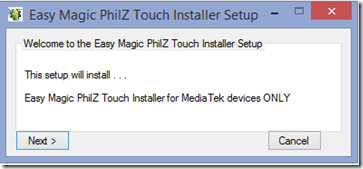
==> If the installation was successful, you should get a popup like the one in the image below.
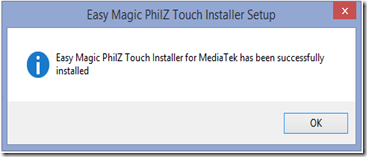
==> Just wait while the credit menu displays.
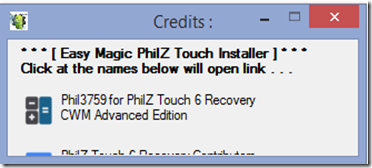
==> Next you will be asked if you want to start easy magic PhilZ installer, click on Yes.
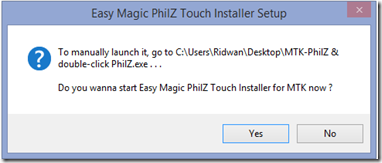
==> You will then be asked what you want to do, select start Easy Philz Installer For Mediatek and click ok.
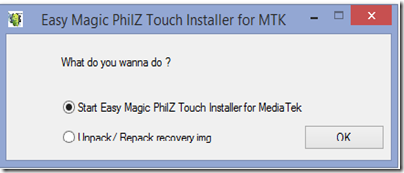
==> just select yes in the next popup window.
 ==> Now Connect your device and click on okay.
==> Now Connect your device and click on okay.*Make sure Adb driver is installed.
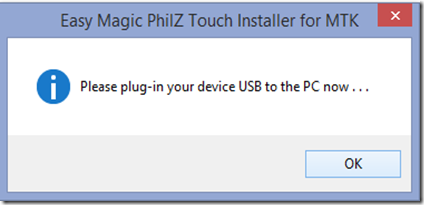
Note: you might t a message on your phone screen, just click on okay.
=> Now the installation will begin automatically.
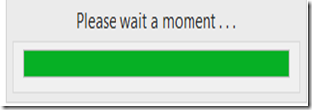
==> When asked if you have a flipped recovery screen, Select No (Unless your recovery screen is flipped).
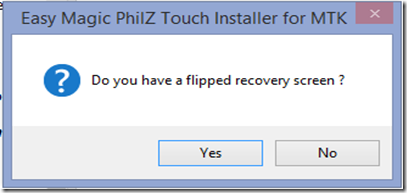
==> After the whole installation, your phone should automatically reboot into recovery and you should get a success message.
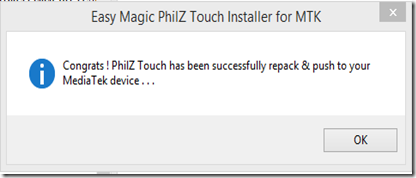
You have just successfully installed PhilZ Recovery on your Mtk Device
If you have any question just drop it in the comment box
If this tutorial have been helpful kindly share
And don’t forget to subscribe for more updates
>>>….. Thanks For visiting …..<<<


.png)






.png)

Sire can I do did on Sam for I already have cwm recovery?. Wouldn't it affect each other
ReplyDeleteI mean can I do it on same phone I already have cwmr without affecting each other
ReplyDeleteIt will overwrite your cwm, you can't use two recoveries on the same phone
DeleteI have two ✌ questions.
ReplyDelete1. What do u mean by dat flipped recovery?
2. Since it is advanced Cwm.. Can it be able to recognise cwm backup?
I have two ✌ questions.
ReplyDelete1. What do u mean by dat flipped recovery?
2. Since it is advanced Cwm.. Can it be able to recognise cwm backup?
When I say flipped, I mean if the recovery appears upside down and creating it...
DeleteAnd yes it recognizes cwm backup
Thanks so much.. I appreciate
DeleteCant we use other recovery to install roms?I have a recovery on my fone made by yomi and there is a rom I want to install but the owner said made mentioned of this recovery..... is it necessary?
ReplyDeleteYou can use any recovery of your choice ...
DeleteAs far as its not stock recovery
I have a Samsung Galaxy Note 4 clone MTK phone and the software is telling me that my phone isn't compatible only for mediatek devices.
ReplyDeleteSince its clone then the chipset should be mediatek.
DeleteBut you can download Cpuz from Playstore to check the real chipset of your phone
will this work on qmobile S1 ???
ReplyDeleteIt should work
Deleteplease see the configuration of Qmobile noir S1 and plz tell me will it work or not..... Thanks.
ReplyDeleteIt should work
DeleteWorked like a charm on my Cube Talk 9X tablet. Thanks!
ReplyDeleteYou are welcome
Deleteit show error
ReplyDeleteYou av to explain in details or else there is no way I can help out
DeleteTHE STEPS GO FINE TILL AFTER I SELECT THE RESOLUTION OF THE PHONE AND IT THEN SAYS AN ERROR ABOUT IT NOT BEING ABLE TO REPACK RECOVERY
ReplyDeleteUse the default resolution
DeletePlease second link is not working currently. I would like to intall the version 6.59.0. Help me out
ReplyDeleteuse the 1st link
Deletehttps://www.youtube.com/watch?v=XqiC2glSBgc
ReplyDeleteVideo for tutorial
error at last:- cant repack recovery
ReplyDeleteHello bro, please can I use the above step in installing philz recovery in my gionee m5 mini. Thanks
ReplyDeleteSure you can
DeleteSir i want to use this to create a recovery for micromax canvas xpress 2 lollipop 5.1. I've tried all the method in sp flashtool but i every time i gets a error 'PMT changed rim must be downloaded'. So will it work on my device? Mine is MTK 6592, pls help
ReplyDeleteIt should work..... You can just go ahead and try it
DeleteCWM is currently only compatible with 4.2.2 on MediaTek. Install PhilZ or TWRP, the tutorial is the same.
DeleteIts showing me no device found in mediatek htc device
ReplyDeletei installed as per above instruction but i couldn't able to go into boot screen... mobile stack and than restart again with normal boot i'm also not able to go old boot system now.... plz help
ReplyDeleteRepeat the process again and make sure u don't get any error msg
DeleteAt the end of the installation it shows "aborting ported recovery is too large causes region overlap" does any1 know how to fix this?
ReplyDeleteSorry, it won't work for your phone.
DeleteYou are probably using an older mtk device which has a small recovery partition
Getting error aborting ported recovery is too large causes region overlap and i dont have an old device.. currently using mtk6732 chipset
ReplyDeleteGetting error aborting ported recovery is too large causes region overlap and i dont have an old device.. currently using mtk6732 chipset
ReplyDeletecan it work on my QMobile a30 mtk6572
ReplyDeleteAlready tried cwm via mobile uncle tools shows white screen and reboots tell me p sir
Yea
DeleteThanks for your reply will try it can you tell me why in any recovery my device shows white screen and reboots flashed recovery using mobile tools no PC used is in mtk devices PC needed to flash recovery
Deleteafter installing the setup says installation complete. but my phone is stuck on its brand boot logo any one please
ReplyDeletemtk6582
4.4.2
secured boot.img
3.4.67 kernel
I have same situacion: mtk6582, android 4.4.2, secured boot.img
DeleteAfter reboot goes to bootloop... any ideas how to recover?
Try re flashing your stock ROM
Deleteadb shell is not working
ReplyDeleteCan I use this method for my InFocus M530
ReplyDeleteCan I use this method for my InFocus M530
ReplyDeleteI don't think it will work for your device
ReplyDeleteSirve para android 4.4.4 , mtk6572
ReplyDeleteThat should work
DeleteSir, The download link is dead.... And can i use this on MTK6572??
ReplyDeleteYes, it will work for mt6572
DeleteThe download links are working...
Just click on "skip ad" at the top
Hello, I would ask if I can use to Philz RECOVERY mobile phone CUBE1 S700 chip 6,582th
ReplyDeleteHello, I would ask if I can use to Philz RECOVERY mobile phone CUBE1 S700 chip 6582. Thanks
ReplyDeleteHello, I would ask if I can use to Philz RECOVERY mobile phone CUBE1 S700 chip 6582. Thanks
ReplyDelete"aborting...cannot repack recovery" Any fix here? Thanks
ReplyDeleteThe please wait a moment green bar took so long. Is it normal?
ReplyDeleteDisconnect your phone and start over...
DeleteIt shouldn't take so long
Does this recovery work on my gionee m5 mini MTK6580.
ReplyDeleteYes it does
Deletesir is root compulsory for this process
ReplyDeleteYes it is
DeleteCan i use it on my mtk 6735 intex phone
ReplyDeleteNo,
DeleteIt won't work
Feel free to join our telegram group
ReplyDeleteYomitech.com
Sir I have micromax q394 mtk6582 16gb internal is loliipop will this work on my phone
ReplyDeleteYes it will
DeleteSir please reply!
DeleteI can u make it for me own I m not expert on PC or it
ReplyDeleteMy stock recovery size is 16mb
This is my boot n recovery IMGs. https://drive.google.com/folderview?id=0B0uTlOJxxxqTb25oTG96ZFFrd0k
PLEASE sir
I don't have pc
I will try to work on it if I have enough free time
DeleteHow can I take full ROM backup and I think mtk droid tool does not support lollipop and if there is no way to backup then do me a FEVER make recovery for me I will flash through mobiluncle.apk
ReplyDeleteIs your phone Mt65xx or Mt67xx !?
DeleteIt is mt6582 api21 android5.0 MMX q394 is so flash tool could take backup I saw videos of spflash tool using they unplug battery sometime but my phone's battery is unremovable please help!
Deletelove you bro ..
WHEN I WORK ON THIS PROCESS MY PHONE CAN ON OR SWITCH OFF MY......
ReplyDeleteI installed the recovery by following above steps. It says recovery has repack and push to your device....but when i boot into recovery mode it loads same old stock recovery...what do i do
ReplyDeleteIf you have the scatter file for your phone, I will advice you to copy the recovery from the Philz folder and flash it with sp flash tools
DeletePlease Yomitech, can this recovery work on ZTE?
ReplyDeleteIt should work
DeleteHello. Do not know where to download TWRP RECOVERY for smart watch ZC01- MT6572. I think that it would be better to install TWRP RECOVERY than Philz RECOVERS to control such a small area. Thank you
ReplyDelete