How to Install the Mediatek Usb Preloader Vcom Port Driver on your Windows PC and Laptop
Mediatek Vcom Port Driver is an important driver when installing or flashing any firmware on a mtk device through sp flash tool or any other flash tool. Without the MediaTek Preloader USB VCOM Port driver, your pc will not detect your device and you will keep on clicking on the download button on sp flash tool without getting any response.
Many people face a lot issues when installing vcom port driver since it has to be done manually. But today I will be explaining with pictures how to install MediaTek Preloader USB VCOM Port driver on your windows pc. For those using windows 8, 8.1 or windows 10, its advisable to disable Driver Signature Enforcement since the driver is not signed. But for all those using windows 7 or older version of windows, you can skip this step.
==> Open Pc Settings >> Update and Recovery >> Recovery.
==> Under Advanced Startup, click on Restart Now.
Your pc will reboot into the advance startup screen
==> Click on Troubleshoot (refresh or reset your PC or use advanced tools)
==> Select Advanced Options
==> Select Startup Settings (change windows startup behavior)
==> then click on Restart.
Now your PC will restart showing you another screen with more options.
==>Press 7 or F7 on your keyboard to select Disable driver signature enforcement.
That’s all, your pc should restart automatically.
Now you can go ahead and install Preloader USB VCOM driver on your Windows 8,8.1 or 10.
How to Install:
Downloads:
Mediatek Vcom Port Driver: Download here.
Procedures:
==> Download and extract Mediatek vcom driver from the link provided above.
==> Open control panel and search for device manager.
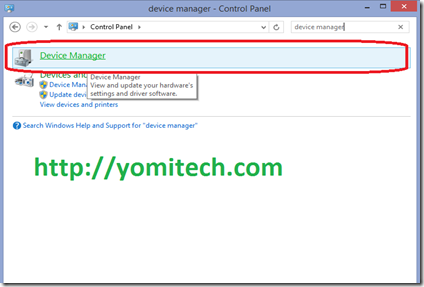
==> Click on action and select add legacy driver.
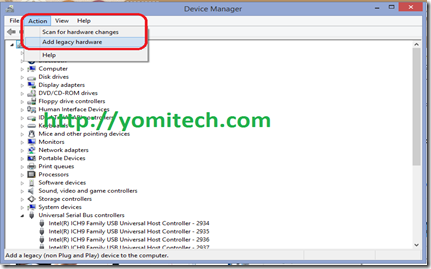
==> Click next.
==> select Install the hardware that I manually select from a list and click Next again to continue.
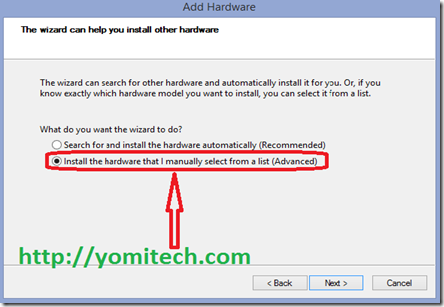
==> select show all devices and click next.
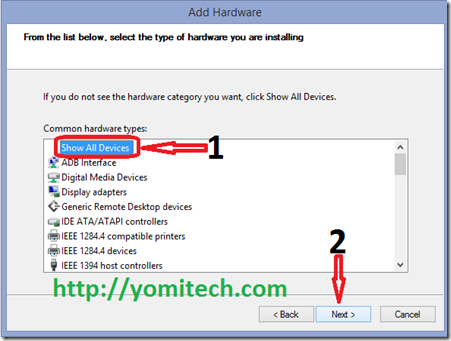
==> select have disk.
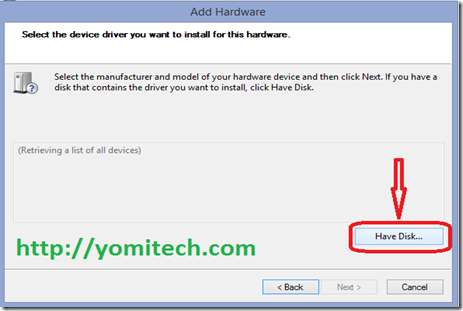
==> click browse and locate the vcom driver you extracted earlier.
note: There are three folders inside namely 2K_XP_COM(for windows xp), Vista (for windows vista) and win7 ( for windows 7, 8, 8.1 and 10).
==> Open the appropriate folder and select the .inf file either for 32 or 64 bit (depending on your Operating System).
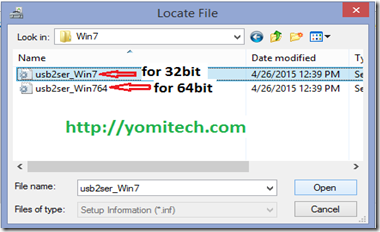
==. Click OK to install.
==> In the next window select MediaTek Preloader USB VCOM Port and hit next.
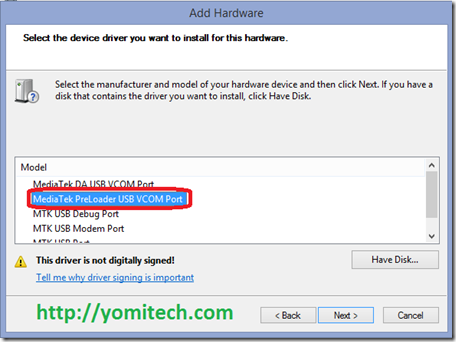
==>An error in red that says Windows can't verify the publisher of this driver software will pop up. Select Install this driver anyway and the installation of the MediaTek Preloader driver will start.
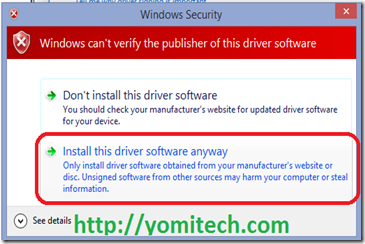
==> if you see this error message “This device cannot start. (Code 10)” just ignore it and click finish.
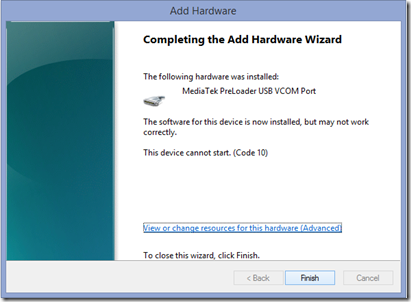
You have just successfully installed mediatek Preloader Usb Vcom Port Driver.
If you have any question, feel free to ask
Many people face a lot issues when installing vcom port driver since it has to be done manually. But today I will be explaining with pictures how to install MediaTek Preloader USB VCOM Port driver on your windows pc. For those using windows 8, 8.1 or windows 10, its advisable to disable Driver Signature Enforcement since the driver is not signed. But for all those using windows 7 or older version of windows, you can skip this step.
How To Disable Driver Signature Enforcement In Windows 8/8.1 And Windows 10
==> Open your start screen and search for pc settings.==> Open Pc Settings >> Update and Recovery >> Recovery.
==> Under Advanced Startup, click on Restart Now.
Your pc will reboot into the advance startup screen
==> Click on Troubleshoot (refresh or reset your PC or use advanced tools)
==> Select Advanced Options
==> Select Startup Settings (change windows startup behavior)
==> then click on Restart.
Now your PC will restart showing you another screen with more options.
==>Press 7 or F7 on your keyboard to select Disable driver signature enforcement.
That’s all, your pc should restart automatically.
Now you can go ahead and install Preloader USB VCOM driver on your Windows 8,8.1 or 10.
How to Install:
Downloads:
Mediatek Vcom Port Driver: Download here.
Procedures:
==> Download and extract Mediatek vcom driver from the link provided above.
==> Open control panel and search for device manager.
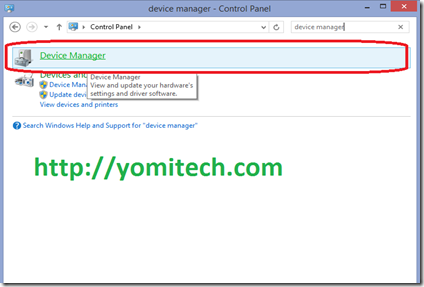
==> Click on action and select add legacy driver.
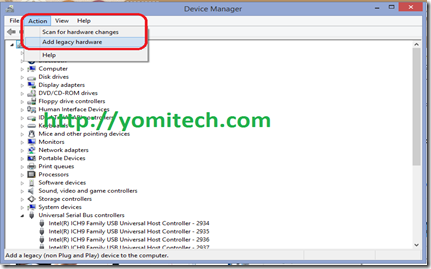
==> Click next.
==> select Install the hardware that I manually select from a list and click Next again to continue.
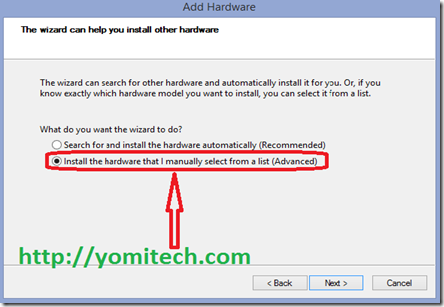
==> select show all devices and click next.
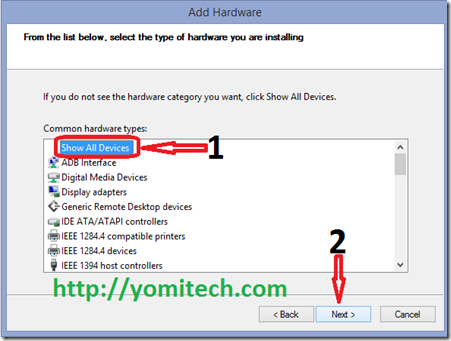
==> select have disk.
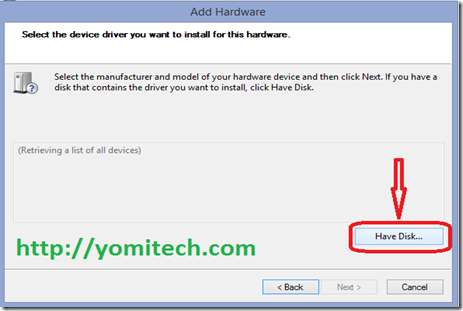
==> click browse and locate the vcom driver you extracted earlier.
note: There are three folders inside namely 2K_XP_COM(for windows xp), Vista (for windows vista) and win7 ( for windows 7, 8, 8.1 and 10).
==> Open the appropriate folder and select the .inf file either for 32 or 64 bit (depending on your Operating System).
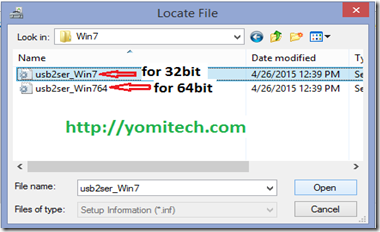
==. Click OK to install.
==> In the next window select MediaTek Preloader USB VCOM Port and hit next.
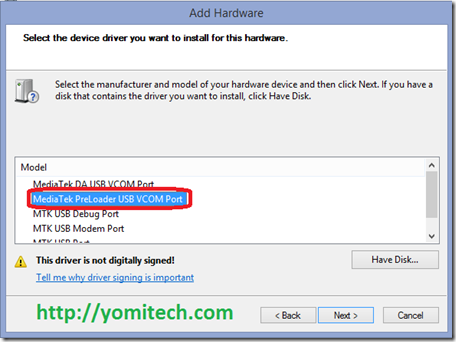
==>An error in red that says Windows can't verify the publisher of this driver software will pop up. Select Install this driver anyway and the installation of the MediaTek Preloader driver will start.
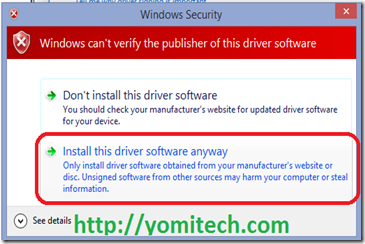
==> if you see this error message “This device cannot start. (Code 10)” just ignore it and click finish.
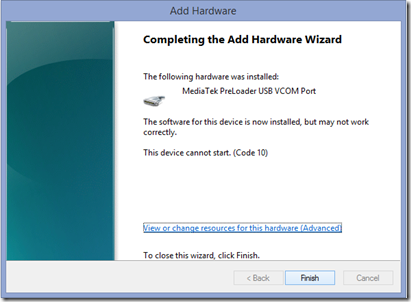
You have just successfully installed mediatek Preloader Usb Vcom Port Driver.
If you have any question, feel free to ask
Don’t Forget to Subscribe for More Updates
>>>….. Thanks For Visiting …..<<<

.png)
.png)





.png)

after following this method step by step my device manager shows mediatek preloader when connecting unite 2 in switch off mode but it keeps connecting and disconnecting in every 2 sec why?is there a problem?can i still flash using sp flash tool?
ReplyDeleteIt's normal...
DeleteJust click on download from spflash tool before connecting your devive
hi i have infinix hot note. i setup a pin for my self. but after some days it did not opened. i tried on factrory reset but still it is showing to enter pin. what i do plz help. ijaz.pathan@gmail.com
ReplyDeleteFactory reset should remove it unless the pin is for the sim.
Delete...
But you can also try formatting it with sp flash tool
If you cannot remember your lock screen PIN, please DO NOT FLASH YOUR PHONE. The simplest and fastest way to solve the problem of a forgotten PIN is to do a factory reset on your phone.
DeleteYou will need to enter the recovery mode of the phone, usually by turning the phone off, then holding down the VOL+ button while pressing Power (but the key combination may be different for your phone...just use Google to find the right key combination).
Once you are in recovery, select the "wipe data/factory reset" option and confirm on the next screen. The screen will show that it is formatting data, then formatting cache. When it is done, you then select reboot phone now and you're done. It will take several minutes to reboot. Just wait a few minutes and then follow the instructions to reconfigure your phone.
It is EXTREMELY bad advice to suggest that people flash their phone because they cannot remember their PIN. Why risk BRICKING your phone just to remove the PIN? The only time you would need to flash your phone or tablet to remove a forgotten PIN is if your device does not have a recovery mode!
win 8 ?????
ReplyDeleteThe method works for win xp to win 10
DeleteMy USB port in my phone is dead and only can charged when my phone is off. Cannot read any data from any platform or flash memory. My phone is infinix note 551
ReplyDeleteI think that's am hardware problem
DeleteAfter following all these steps, mtk droid tools does not still recognise my infinix X551, but ut was woeking on my windows 8 pc (which has a fault now)
ReplyDeleteI tried this step on two windows 7 laptops.
After following all these steps, mtk droid tools does not still recognise my infinix X551, but ut was woeking on my windows 8 pc (which has a fault now)
ReplyDeleteI tried this step on two windows 7 laptops.
What error where you getting...
DeleteAnd also did you successfully install the drivers
MTK Droid Tools will only recognize your phone if you turn on the USB Debugging in the Developers Options. To get access to the Developer Options, you must first be able to TURN ON YOUR PHONE. So if it is bricked, you have to first unbrick with SP Flash Tool (this link ay be helpful: http://devs-lab.com/2015/05/how-to-unbrick-mediatek-device.html).
DeleteOnce your phone is unbricked, turn it on and go to Settings>About Phone. Then click on the Build Number several times till it says, "You are now a programmer!" Then go back to Settings and you will see a new option called "{}Development". Enter this option and turn it on. Then scroll down and make sure the USB Debugging box is checked.
Now with your phone still on, start up MTK Droid Tools and connect the phone to the computer with a USB cable. After a brief period, MTK Droid Tools will recognize your phone.
In Summary: You cannot unbrick your phone with MTK Droid Tools. To use MTK Droid your phone MUST be already unbricked and turned on with USB Debugging also on.
i apply same method to install the software but sp flash tool cant detect my phone my phone model is samasung galaxy GT S7582 china clone, how can i detect my mobile.
ReplyDeletewhen i connect nothing happend.
Connect the phone to your PC without battery then insert the ba3 after clicking on download on sp flashtool
DeleteSP Flash Tool does NOT work with Samsung phones! For Samsung, you will need to download and install ODIN. Do a Google search and you will find this software.
DeleteTo use ODIN, you will need to be able to put your Samsung into download mode. To enter download mode, hold down the Home button and the Volume Down button at the same time. While you are holding these down, press and hold the Power button till the logo appears. Let go of the Power button but keep holding Home and Volume Down till the Warning Screen appears. Then let go of the buttons. Next you press Volume Up to enter download mode.
Start ODIN and connect the phone. Once you are able to enter download mode, the computer should see your phone as the driver is automatically installed. You can tell you are connected because there will be an "Added!" message on the log tab.
But you have to download the ROM for your phone. You can get the stock ROM for any Samsung phone from www.sammobile.com. Once you have the ROM, you select it by clicking the AP button in ODIN. Then just click Start and wait till the process is completed.
your download link is showing blank page instead downloading why?
ReplyDeleteThe download link is working
Deleteu only gave the steps on how to install the software on windows 8, 8.0 and 10. how about the steps for windows 7 and windows XP?
ReplyDeleteYou don't need digitally signed drivers in xp, and in win 7 you can simply dismiss the prompt for driver having no signature.
DeleteRead the full guide all over again...
ReplyDeleteOr better still, try it on your PC and you will understand it more
Nice
ReplyDeleteI have an error eventhough i followed all your steps..I'm running windows 10..the red pop up not coming up..so what to do?
ReplyDeleteI have an error eventhough i followed all your steps..I'm running windows 10..the red pop up not coming up..so what to do?
ReplyDeleteIs your windows 32bit or 64bit
DeleteIf the red popup warning did not pop up but the driver was installed anyway, then why are you complaining? What is their to complain about if it did not give you an error?
Deletehaha
DeleteHi! I cannot see the add legacy hardware option under action in device manager.
ReplyDeleteClick on any of the device displayed then click on your option menu
DeleteI HAVE FOLLOWED ALL THE STEPS PROPERLY ON WINDOWS XP 32-BIT
ReplyDeleteAND THE DRVIVER HAS BEEN NSTALLED BUT STILL HAVING PROBLEM WITH SP FLASH TOOL IT IS NOT DETECTING MY DEVICE
PLZ HELP....
MY DEVICE IS: I-BALL ANDI 4F WAVES
THANKS YOMITECH YOU HELPED ME MY DEVICE WAS DETECTED AFTER FEW MORE HARDWORK.....
ReplyDeleteI WAS ABLE TO REPAIR MY DEAD MTK DEVICE
U R A LIFE SAVER..............
You are welcome bro..
DeleteAm happy it worked for u
hi hritik das, can guide me.. i try but.. its keep searching
ReplyDeleteRead the procedure all over again
Deletehow i can put that scatter loading file ???
ReplyDeletehow i can put that scatter loading file ???
ReplyDeleteOpen your sp flash tool, click on load scatter file at the top right and then locate your scatter.txt file
Deletei did everything to this guide and still sp flash toll can't detect my phone.Any help?
ReplyDeleteEven tried this: Connect the phone to your PC without battery then insert the ba3 after clicking on download on sp flashtool
DeleteI have ZTE v970. I was having similar problems with my Coolpad F1 but managed to get it working somehow. But with this phone just can't get it to work
ReplyDeleteYour phone is not MTK so it won't work
DeleteHey yomitech thanks before for your nice thread. After i disable enforcement, device manager is stopped working. I'm on win 10 64bit.
ReplyDeletedisabling Driver Signature Enforcement shouldn't affect your device manger, revise the procedure again maybe you missed something.
DeleteReboot your PC
Deleteafter following the instructions i have a yellow triangle over the mtk usb vcom driver in device nmanager,have redmi note 3 with non removable battery...and the device is dead after flashing a rom published in MUIU forums,(still detected when connected to p.c. but no access to recovery,fastboot or power),device constantly disconnects from latest version of sp flash tools,have tried different usb ports,different leads,always seem to get error code 2004 from flashtools
ReplyDeleteFirst charge the phone for a few minutes but don't try to power it on...
DeleteAfter that you can try re flashing the ROM.
If it still doesn't work then try other versions of sp flash tool probably the older versions
You should also try using a powered USB hub and/or a very short USB cable. Sometimes, the phone is not getting enough juice over the USB cable to keep the driver connect.
DeleteThanks for that additional info
DeleteI followed all the steps in this tutorial but whenever i connect my lenovo a390 it says USB not recognized either with/without ba3
ReplyDeleteCheck the device manager if vcom preloader driver is among the installed drivers
Deletemy mobile phone is now totally dead after this. has no more power... I noticed there is code 10 error under device manager for the mediatek usb preloader.... my phone cannot be detected in SP flash tool also...
ReplyDeleteLeave your phone for about 24hours for the battery to completely die off.. Then reflash the Full ROM again....
DeleteIt should come up after that
oga yomi please I need your Heep urgently.after following all the procedures in my device manager I didn't see add legacy hardware. am running on window 8.1
ReplyDeletealthough I have been able to install it now but it is showing the driver with yellow triangle in it....what does it really means
ReplyDeleteIt has been successfully Installed, just ignore the yellow triangle... It will turn green when ever a device is connected in Vcom mode.
Deletesoftware for this device is now installed but may not work correctly.
ReplyDeleteJust ignore
Deletewhy my device still not read by my pc? i follow all the procedures and still not working ... immediate help pls?
ReplyDeleteme too... everytime i connect it to my pc it always show with yellow triangle icon and then gone, i have already follow the procedure, but still not working, please some one help me:(
ReplyDeleteI have doubts about the drivers installed for a Xiaomi Redmi Note 3. I already know that the yellow triangle on Preloader driver is OK. Moreover, when I plug the telephone (switched on) to the PC, it recognizes the phone as a portable device but most of the times I don't see it as a mass storage unit until I disable and enable the MTP connection mode. In turn, when I plug the phone switched off, there is a message not finding the driver and it starts an infinite sequence of on - off. I really don't trust the installation like it is to flash a new ROM.
ReplyDeleteI have installed the driver, but flash tool wont start to flash. Why?
ReplyDeleteFlash Tools shows timeout 1042 error.. Can someone help me? Thanks
ReplyDeleteAlways make sure you install the driver correctly and also click on download before connecting your phone
ReplyDelete
ReplyDeleteMy phone is dead
Not starting
Can't flash stock ROM using SP flash tool because phone connects with pc for a second then disconnects I.e. can't complete flashing
Tried using other cable n PC but same situation please help to flash my phone by any way
What's the name of the phone and what actually happened to te Phone
DeleteThis comment has been removed by the author.
ReplyDeleteI have lenovo vibe s1 , i cant open my phone its totally dead, i try to connect my phone in my pc but it just connect for a seconds and disconnect! I try your solution above, i do all the steps! And my phone is now detected from my pc and currently the spflashtool start downloading the file! I hope my phone works now!
ReplyDeleteThank you so much! You save my phone! My lenovo vibe s1 works fine now!
ReplyDeletequite helpful.
ReplyDeletethanks
cool
ReplyDeletei have got preloader but when i was flash rom with sp flash my phone is completely dead.now my phone is not detect mtk preloader so what i do? i have fllash 3 or 4 time many roms.
ReplyDeletestill my MP rio junior not detected, im pressing up and down button without battery, but still its not detected, pls helpme.
ReplyDeletethanks in advance guys
I have followed all the steps. But my phone is detecting as mtk usb port. mtk preloader port is still showing yellow exclamation mark. i am not able to flash my phone as i am getting 4032 error. With same rom and drivers, in the past i have done this so many times but now not able to flash. please help me to revive my phone.
ReplyDeleteI have followed all the steps. But my phone is detecting as mtk usb port. mtk preloader port is still showing yellow exclamation mark. i am not able to flash my phone as i am getting 4032 error. With same rom and drivers, in the past i have done this so many times but now not able to flash. please help me to revive my phone.
ReplyDeleteHi please my device is detected as a USB serial device in the device manager though i've installed the drivers, How do I fix that
ReplyDeleteYOMITECH BHAIYA ,GO IN DETAIL FOR THE WASHED OUT IMEI WRITING,ESPECIALLY DUAL IMEI ON MTK PROCESSOR MOBILES,ie THE BEST TOOL,THE BEST SOFTWARE & THE BEST WAY...all of your practicals...............A.K.SINGH
ReplyDeleteI had earlier successfully flashed stock ROM in my Sparkle V when it got stuck at Bootanimation using SP flash too version 5.1214. But this time I tried to unlock bootloader with android 1 toolkit (to root my mobile) after which it got completely dead. Now USB preloader driver keep appearing and disappearing within seconds and phone is neither booting nor charging even after I flash using flash tool.Flash tool is able to detect the phone and process gets completed but phone won't start. Any possibility to revive my phone.
ReplyDeleteTry re flashing the full ROM with the preloader
DeleteI have tried many times and it shows OK too. but the phone does not start nor does it charge. Please help if you can!!
DeleteAfter flashing boot to recovery and do factory reset
Deleteam getting brom error:s_storage_not_match(3167) what could be the problem
ReplyDeleteMake sure you download the right ROM for your phone
Deletemy device manager shows mediatek preloader when connecting Gionee p2 mobile in switch off mode but it disconnecting in 4 or 5 sec why?is there a problem?can i still flash using sp flash tool?
ReplyDeletehelp me..
BROM ERROR:S_DA_SDMMC_WRITE_FAILED(3149)
what is this? any know please rply me fast
My infinix zero Hotspot goes on and off as soon as my data is switched on,pls what can be done to solve dis?
ReplyDeleteTry formatting the phone or reflash your ROM
Deletemy unite 2 docnnecting as soon as i connected it to pc...how to fix it?
ReplyDeleteClick on download in your SP flash tool before connecting your phone
Deletehello my friend thanks so much it really worked well on hp probook 6460b. and i have used it to flash my phone, thanks for your help
ReplyDeleteYou are welcome
DeleteThank you very much!!
ReplyDeleteWin10, Zopo ZP330 - everything ok.
You are welcome
DeleteI tried doing a factory reset on my lollipop infinix hot note.After the reset it doesn't go past the XUI.I tried flashing a new Rom and the phone keeps charging whenever I connect it to my system.I followed your steps above to install the drivers but it still not recognising my phone.what can I do ??thanks in anticipation
ReplyDeleteYou have to click on download on SP flash tool before connecting your phone .
DeleteAnd also make sure your preloader is properly installed
..
I try the guide i install the drive but when i start flashing stock rom nothing happen. Still the sp flash tool cant detect my phone.
ReplyDeleteMy phone is lenovo p1m
Check device manager on your PC to be sure the driver is properly installed..
DeleteI tried to install it and it didn't installed because it said that some error in the INF or something like that
ReplyDeleteHow can I install it or how can in solve the problem
Please answer me
Hello YomiTech.
ReplyDeleteFirst of all, you guys are amazing. After hours and hours of searching, this article saved my bacon!!
But now, I need some additional help...
I have a MT6592 SoC based device (Enspert/Wiko Highway Octacore 2.0GHz 3G version).
I followed these steps before and they worked, then I got my phone bricked again, and my phone now is detected as USB Serial Device, not as MediaTek PreLoader USB VCOM Port or MediaTek DA USB VCOM Port (my phone actually was detected by SP tools with the DA port driver).
I did not try to flash any custom ROMs, I have the original ROM from Wiko, and the original preloader.
My device only has three HW buttons (Power, Vol+, Vol-) and the battery is not removable.
I flashed my phone following your instructions, but then tried to use MTK Droid Tools to fix the Invalid IMEIs, and this happened after running MTK Droid Tools (I chose Format+Download on SP Flash Tools because of something I read on X*A forum)
It was first bricked after I ran MTK droid tools to create a scatter file to backup and try to root my phone (so I really think that MTK Droid tools is messing up my device, since it got bricked twice after I tried to use it).
Do you know why it is in this mode?
Any idea if I can leave the phone off to drain the battery, will it go into preloader mode if drained?
Any help will be appreciated !
Hi again.
ReplyDeleteAfter waiting, the battery got drained and I was able to unbrick the device again.
I also got MTK Droid Tools 2.5.3 to work.
Thank you.
thanx but it still says that the da vcom port is not sending information to the flash tool. what should i do?
ReplyDeleteWhat exactly do you want to do
ReplyDeleteHey i am using Windows 8 I followed your instructions to install but when I try to install it shows cannot find the file specified. please fix the problem and mail me at samghosh878@gmail.com
ReplyDeleteAfter unbricking ma infinix hot,the phone can no longer power on pls help
ReplyDeleteReflash using sp flash tool
Deleteit just keeps connected and disconnected. my phone model is: MyPhone-MY32L. i cannot flash.
ReplyDeleteIt's Normal.... Make sure you click on download on your sp flashtools before connecting your phone
Deletehello i followed the instructions above but whenever i tried to flash the charging logo is always appearing. I've tried to empty the battery but it still not working. Can you help me please. Thank you so much
ReplyDeleteDoes this preloader work for MTK6735 devices? Thank you!
ReplyDeleteNo it doesn't
Deletethank you very much sir, very helpful tutorial you provide,I sucsessfully install my mtk vcom driver.
ReplyDeleteYou are welcome...
DeleteKindly share the post and also visit the blog often
Follow the instructions correctly
ReplyDeleteI install twrp and stuck on boot logo, say no os installed, i try put rom on twrp buts say md5 fail
ReplyDeleteAnd notting connect on w7, only show charging battery but happens
DeleteTry and reflash your ROM
DeleteDo i need to connect my phone while doing the whole process?
ReplyDeleteNo you don't
Deletemy samsung 8262 shows in device manager but shows error code 10 and does not boot or shown in odin software
ReplyDeletecan you help me please give any solution me fast i installed other rom to it by mistake
ReplyDeleteThe driver installs thanks, but on connection it shows code 10 and the little warning triangle. but the critical thing is SP flash tool doesn't connect and I can't install twrp recovery.
ReplyDeleteIgnore the error if possible and try to flash the recovery ...
DeleteBut make sure your phone is powered off
If you are getting the error code 10 the to delete the driver with usbreview Download Here
ReplyDeleteAfter that, reinstall the driver and Start over again.
Thanks Yomi tech for taking this time to Post this
ReplyDeleteGuys may Like to earn
SITES THAT PAY YOU FOR POSTING COMMENTS ON THERE POST
Shocking Tech Tricks to browse free
Share your opinions with me on Radio and LTV- I am Ola Yemi Ogunwole
visit my Blog CLICK HERE"
Do you Love God- Then
from daily devotionals free
Enjoy
after installing drivers i still cant find my phone
ReplyDeleteIt will only show your phone when you are trying to flash with SP flash tool
Deletei followed your instructions, the driver is installed but still cannot connect on the sp Flashtool.
ReplyDeleteMy phone is Samsung galaxy grand 2 G7106 CLONE MT6572, bootloop after uninstalled bloatware.
help me please :'(
Check your device manager if there is vcom driver there or vcom preloader driver
Deletedoesn't work on windows 10.. always error when installing drivers..
ReplyDeleteYou have to disable drivers signature verification before it will install on your windows 10 PC...
DeleteRead the post thoroughly on how to do that.
Hey i have a mt6592 phone dead by a virus the virus deleted all the phone android logo bootloader etc. I tried this and theres a thing after this sp flash tool worked fine i tried this and after a the red bar i get an error 1013 and sp flash tool detecs the phone but wont flash anything it detecs the vcom preloader com4 but wont flash can u help me? (Phone battery cant be removed and its full charged)
ReplyDeleteLeave the phone for a day for the battery to die off, then flash again using the latest SP flash tools and also another USB cable
DeleteHi.. I have LG d685 bricked. and i want to flash it.. i follow all instruction u wwrite above from install the mediatek driver till install the SP_FLASHTOOL.
ReplyDeletebut my question is why my SP_FLASHTOOL wont start downloading ?
if the problem bcs the driver mediatek, ive checked the device manager, its all same with what u share above.. nothing wrong.. when i connect the phone to the cable after click the download button.. there is a sound that indicate the phone is connected..
but why sp flash tool still not start downloading ?
sorry for my english language.. hope u can understand what i mean..
thanks YomiTech
If the battery is removable, make sure you remove it before you connect the phone to the PC, then insert it back after connecting it...
DeleteIf the battery is non removable, leave the phone for like a day for the Battery to die off or unscrew the phone then disconnect and reconnect the battery clip...
Click on download on sp flash tool and make sure you hold down the volume up button before you connect the cable to your phone....
Try this and let me know if it works....
Hi, I followed your method even for the driver installation, but when I click download then connect my phone without the battery (Cherry Mobile Flare S4 - MT6753) it wouldn't detect it, it would just flash on the tray besides the clock then it would be gone, I even tried to do it then put the battery. I really need some help, I have been trying to fix this for almost a week, what happened was I forgot my privacy protection password and my google account, help please thanks
ReplyDeleteThis post truly made my day. You can’t imagine just how much time I had spent for this information! Thanks
ReplyDeleteCoursework writing services
Can anyone help find a solution to this problem? http://www.leeco.re/topic/21998-i-bricked-my-le-s3-x626-how-screwed-is-this-device/
ReplyDeleteThere is no option of Add Legacy hardware option in Actions Tab for me. What should I do now?
ReplyDeleteJust click on any of the already installed drivers in your device manager and try again
DeleteThanks a lot this article is really helpful
ReplyDeletei do evry thing u say but when i connect my phone at usb debugging mode and on debugging port mode but phone always connect at medidiatek usb vcom port not showing mediatek preloder vcom port
ReplyDeleteUninstall the driver and repeat the procedure all over again...
Deletei do evry thing u say but when i connect my phone at usb debugging mode and on debugging port mode but phone always connect at medidiatek usb vcom port not showing mediatek preloder vcom port
ReplyDeleteThank you very much for your helpful share :)
ReplyDeletethank you YomiTech
ReplyDeleteThis is a great inspiring article.I am pretty much pleased with your good work.You put really very helpful information. Keep it up. Keep blogging. Looking to reading your next post.
ReplyDeletehttps://www.yomitech.com/2015/04/how-to-install-mediatek-usb-preloader.html
ReplyDeleteClick on download on sp flash tool and make sure you hold down the volume up button before you connect the cable to your phone....
ReplyDeleteTry this and let me know if it works....
showing usb serial device after installing the driver
ReplyDeleteTry repeating the process
Delete