HOW TO CHANGE, BACKUP AND RESTORE YOUR IMEI WITH MTK DROID TOOLS
In one of my previous tutorial I wrote about how to change your imei no with
mobile uncle tools. For the benefit of those who were unable to change their imei
no with that method, am going to be sharing another method which is faster and
easier.
REQUIREMENTS:
1. 1. A rooted android device. “in case your device is
not rooted, you can check this out”
2. 2. Mtk droid tools. You can download the latest
version here.
4. 4. A windows pc
5. 5. A usb cable
6. 6. And of course your attention.
Having all those in place, let’s get started with the
procedures:
- First you need to connect your device to your pc and wait for the drivers to be installed. “i.e if it hasn’t been installed before”.
- Open mtk droid tools and wait for it to load up your device informaTION
- If you see a yellow box as shown in my screenshot below, click on the root button to gain temporary root shell.
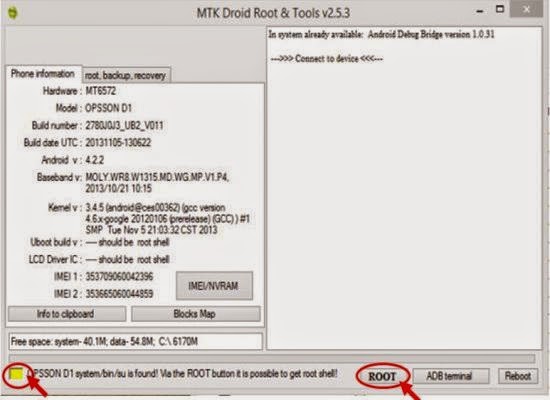
4. Click on IMEI/NVRAM.
5. Now click on backup to back up your imei or
restore to restore a previously backed up imei.
6.
And if you want to change your imei no just type
it in the provided box.
7.
That’s all.
If this tutorial have been helpful kindly share
And don’t forget to subscribe for more updates
>>>…..
Thanks For visiting …..<<<




.png)





.png)

No comments:
Join YomiTech.Com Telegram Channel
For your latest free browsing cheat, tech news, phone reviews, tutorials and many more by clicking on this LINK